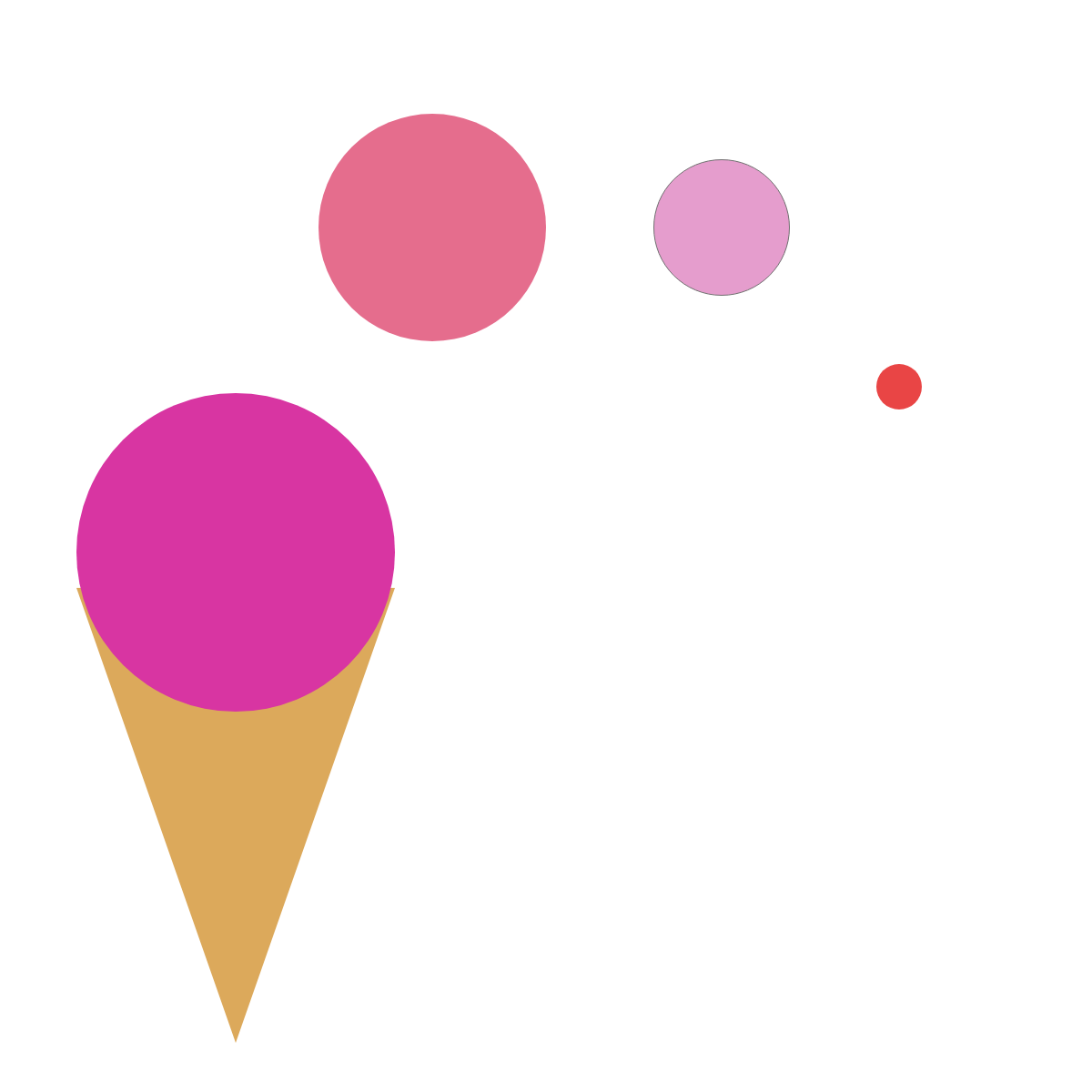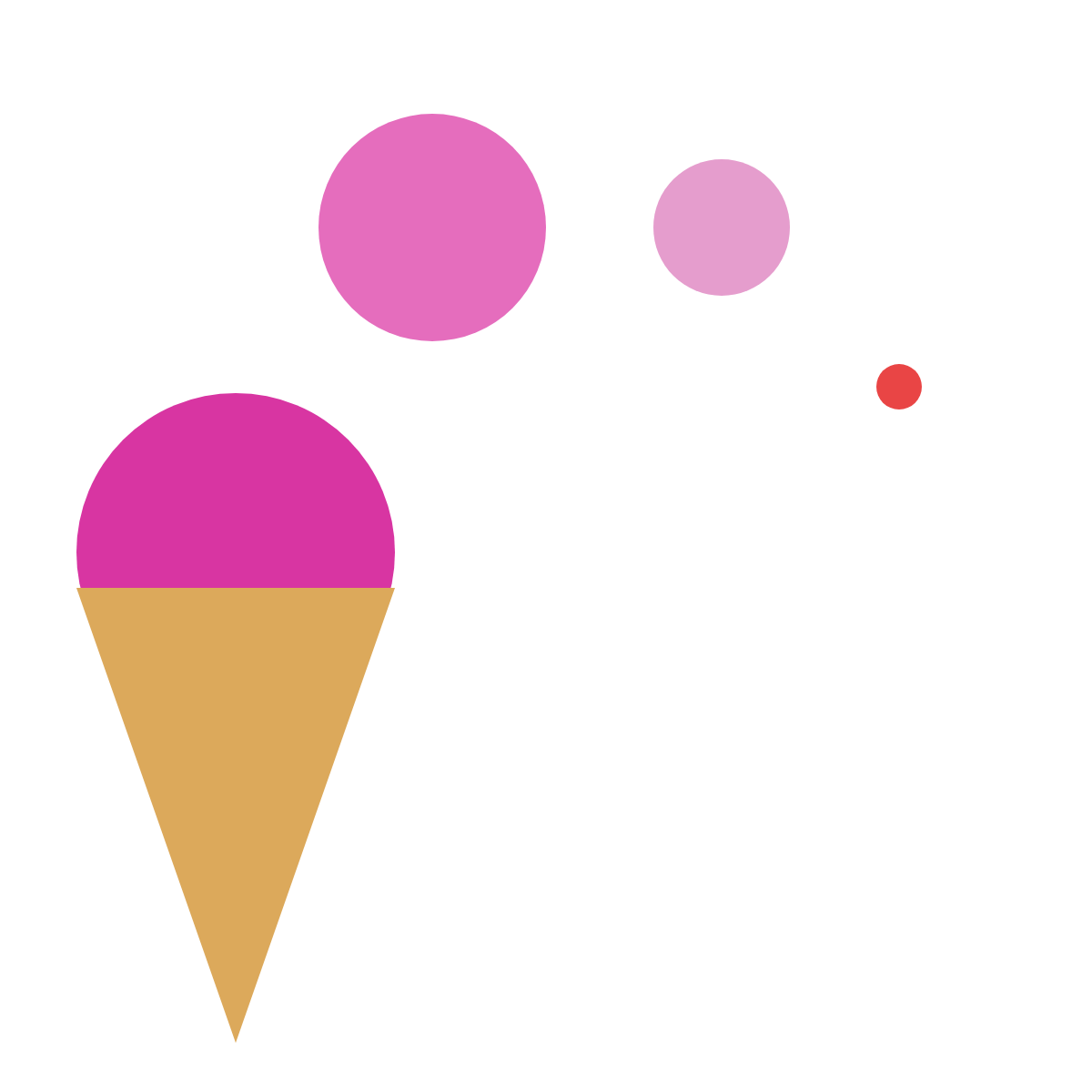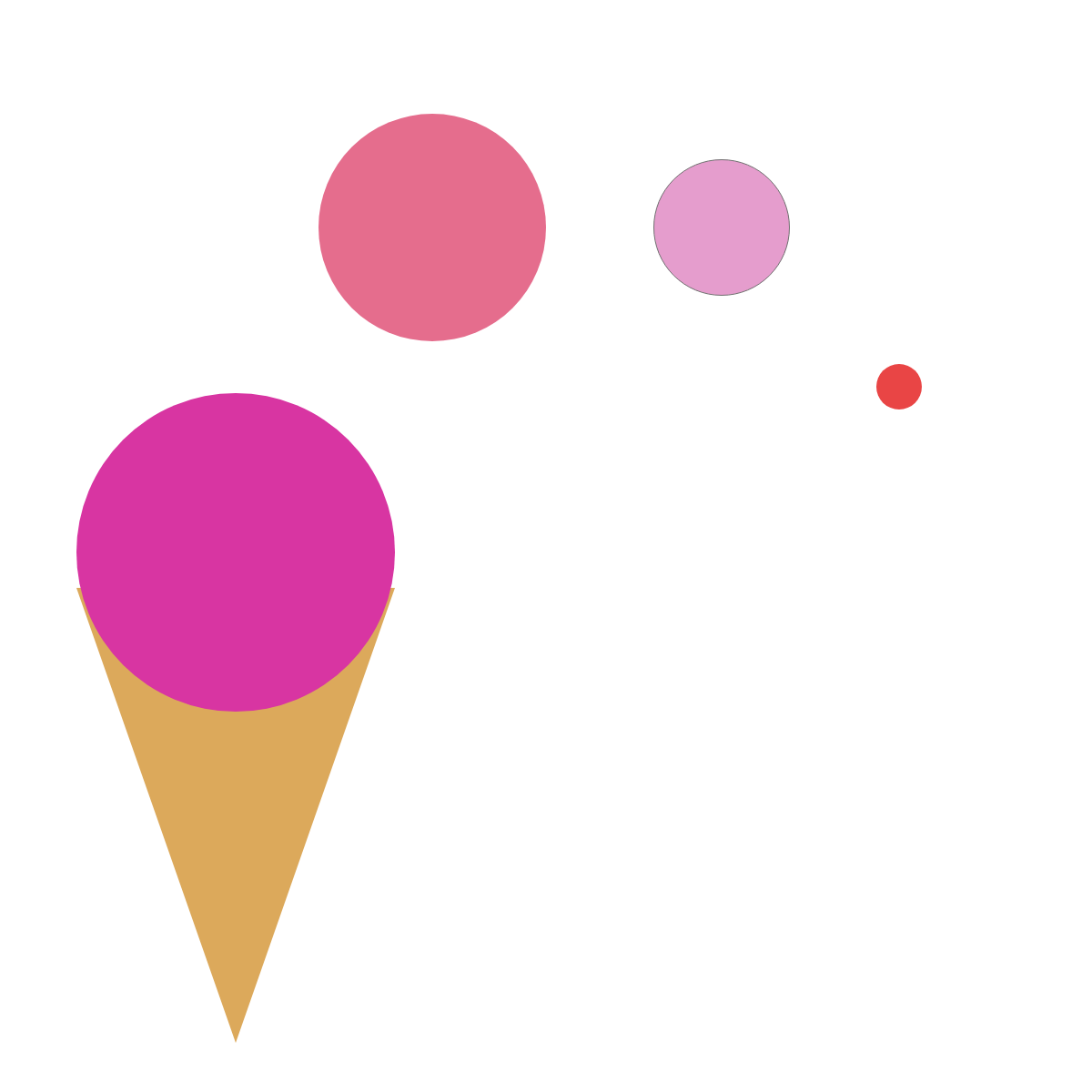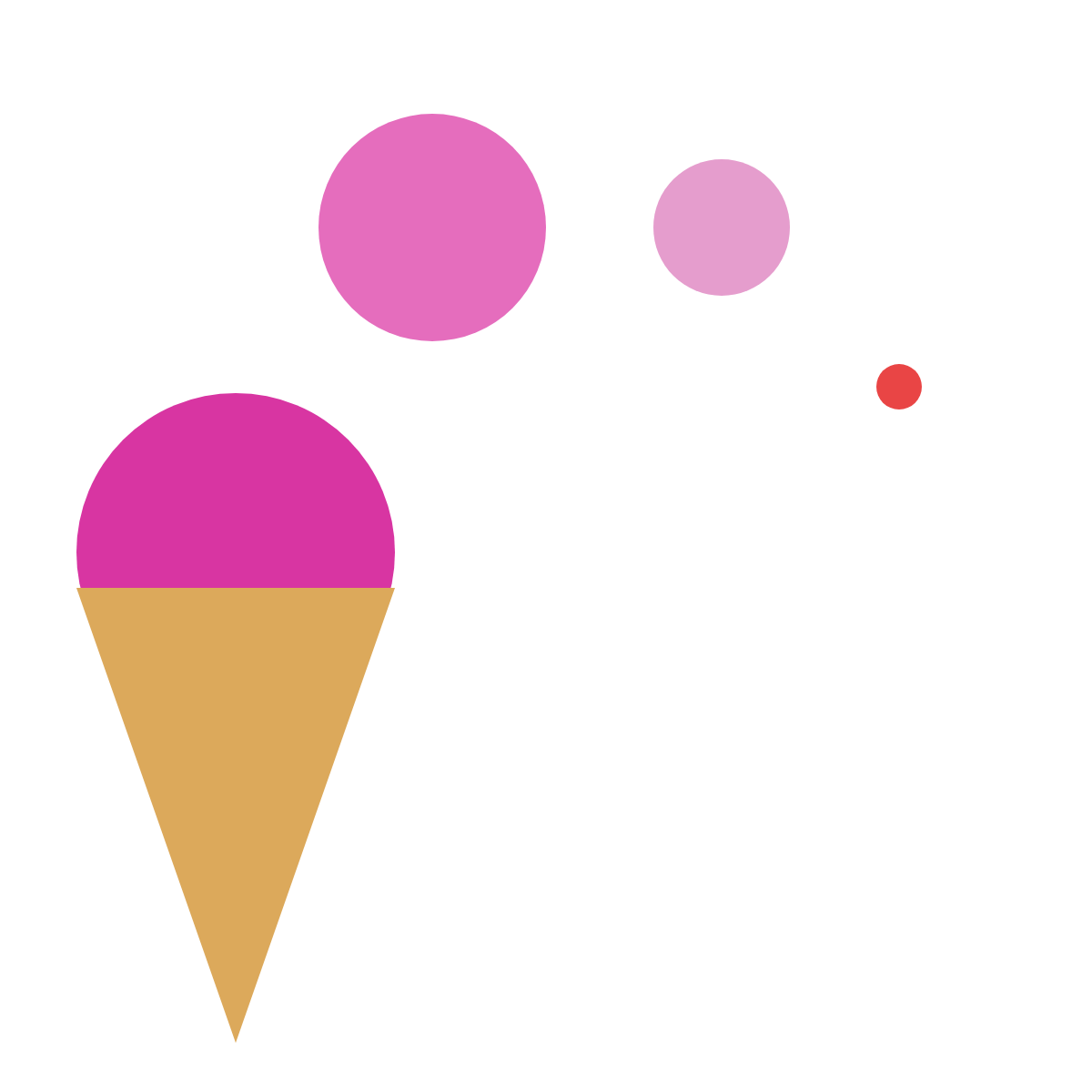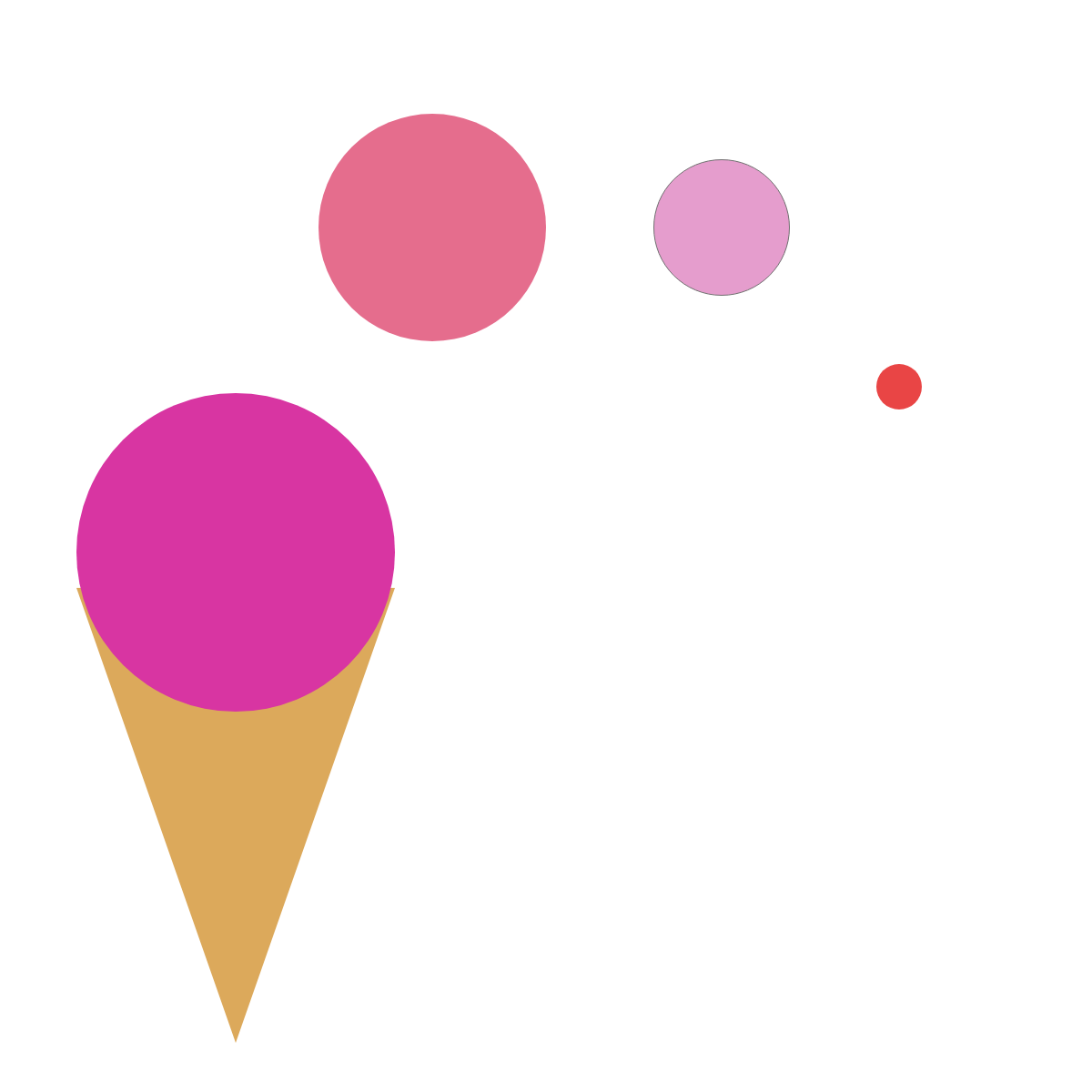- Open Adobe Xd
- Create a new artboard that is 1200px by 1200px
- Create a triangle that is 350w by 500h
- Flip upside down (180 degrees) so the point is facing down. It should still be 350x500
- Enter the X position as 84 and the Y position as 646
- Fill the triangle with the solid hex color #DCA95B and remove the border.
- Create a circle that is 350x350
- Enter the X position as 84 and the Y position as 432
- Fill the circle with the solid hex color #D835A2 and remove the border
- Create a new circle that is 250x250
- Enter the X position as 350 and the Y position as 125
- Fill the circle with the solid hex color #E56D8D and remove the border
- Create a new circle that is 150x150
- Enter the X position as 718 and the Y position as 175
- Fill the circle with the solid hex color #E59DCD and remove the border
- Create a new circle that is 50x50
- Enter the X position as 963 and the Y position as 400
- Fill the circle with the solid hex color #E94545 and remove the border
- Save your drawing
- Export as png
- Email image to khelm3@gmu.edu
Original
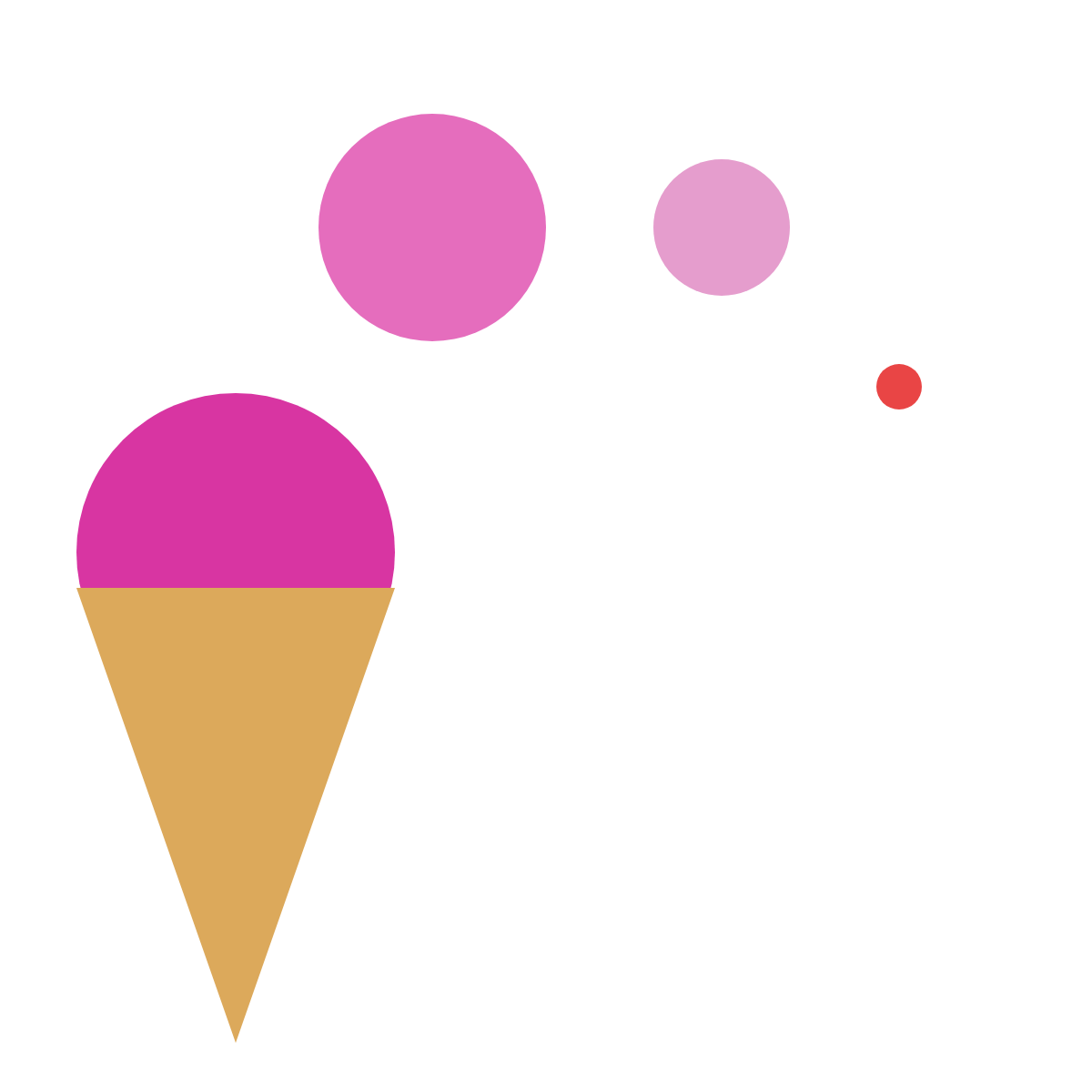
Jennifer's Drawing